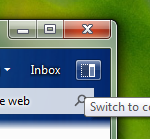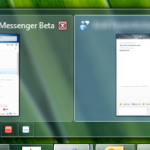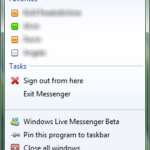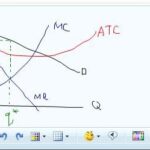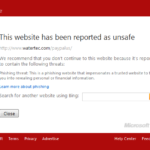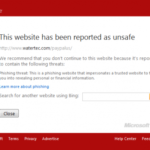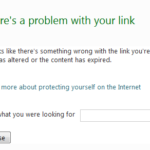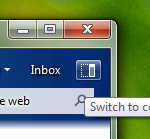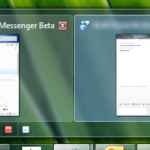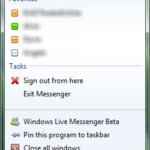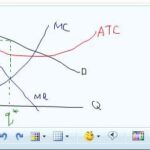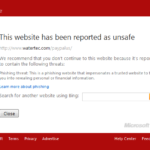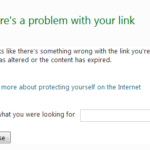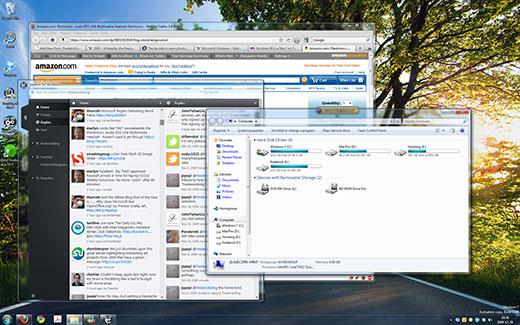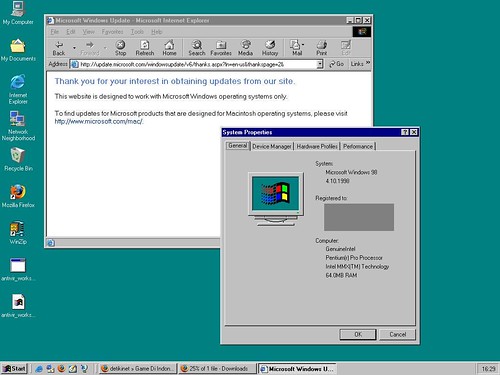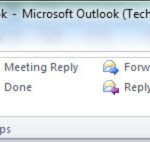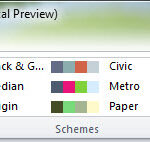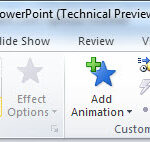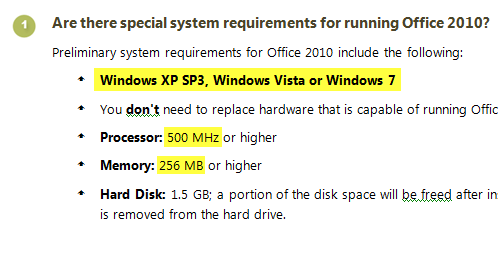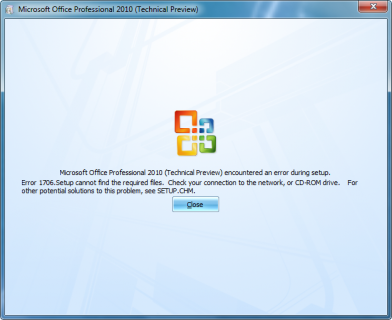Twitter erupted into argument last night in a fairly important battle for open source, the GPL, and WordPress. At the centre of the issue is a theme framework called Thesis which plugs into WordPress, sold with a restrictive license that does not permit redistribution.
Background
To provide some background, WordPress is a blogging platform licensed under the GPLv2, which specifically forces all copies of a work licensed under GPL, as well as derivative works, to be licensed under the GPL:
2. You may modify your copy or copies of the Program or any portion of it, thus forming a work based on the Program, and copy and distribute such modifications or work under the terms of Section 1 above, provided that you also meet all of these conditions:
b) You must cause any work that you distribute or publish, that in whole or in part contains or is derived from the Program or any part thereof, to be licensed as a whole at no charge to all third parties under the terms of this License.
The Free Software Foundation explicitly addresses plugins in its FAQ, making it clear that plugins that share data structures with the main program and make function calls to each other are derivative works to which the GPL also applies.
Themes were an uncertain matter prior to last year’s legal opinion from the Software Freedom Law Center, because these works from third parties certainly build on top of the WordPress platform, but often extend it with original artwork and programming. The analysis states clearly that:
… it is our opinion that the themes … contain elements that are derivative works of the WordPress software as well as elements that are potentially separate works. Specifically, the CSS files and material contained in the images directory of the “default” theme are works separate from the WordPress code. On the other hand, the PHP and HTML code that is intermingled with and operated on by PHP the code derives from the WordPress code.
Though almost all of the other theme foundries have adopted the GPL license for their PHP code, Chris Pearson stands nearly alone in asserting the GPL’s viral clause is inapplicable to him.
Initial controversy
On a live webcast with both Chris Pearson, the developer of Thesis, and Matt Mullenweg, the founder of Automattic and the WordPress project, Chris expressed his personal belief that the viral nature of the GPL goes against his personal freedoms and rights as a developer:
Chris: One, it would require me to make a concession about something that I don’t think that I need to concede to. Why should I change? I’m protected right now. My work is protected, which it should naturally be. I want to retain that right. If I go GPL then I am ceding that right. The number one issue for me is the personal concession that I would be making. Not of any real impact to my business. I don’t want to make that personal concession, because I don’t have to. Okay?
Note: it is possible, in terms of the GPL’s legality, that Chris never had the right to prevent users from redistributing his code; if the GPL applies, a developer cannot restrict redistribution.
Matt, on the other hand, debates to defend the applicability of the GPL to themes and plugins:
Matt: … If you build a module for Drupal or a module for WordPress or a theme for WordPress or anything like that, the license says that you do have to follow the GPL. I think that it’s just a matter of choosing the platform. If you disagree with the GPL, just use a platform that doesn’t have the GPL.
I listened to all of the long back-and-forth encounter, which was interesting until Chris began to assert his importance in the community:
Chris: I’ve done great things with WordPress since 2006. I have been arguably one of the top three most important figures in the history of WordPress. You, Mark Jaquith, and myself, are the three people that I am talking about.
Wait, what? A developer whose theme accounts for such a small fraction of WordPress’s usage puts himself in the top three figures in WordPress history? Jane Wells had a similar encounter with his ego.
» See the top 10 figures in WordPress history.
[acm-tag id=”468×60″]
Analysis of this part of the controversy
The crux of the controversy is summarized by Chris’s sentences here:
Chris: I think the license, the GPL, is at odds with how I want to distribute my software and what I want it to be. I don’t think that it necessarily should inherit WordPress’ license when over 99% of the code within Thesis is Thesis code based on the actual process of building a website.
As someone who also contributes to open source software, I can certainly understand his sentiments on the ‘infectious’ nature of the GPL, which forces derivatives to inherit the GPL. It’s pretty hard to release projects under even more permissive licenses (for example, the Apache License), or in Chris’s case, extremely restrictive proprietary licenses, when so many open source projects enforce the GPL.
That really is, though, the purpose of the GPL: to keep open source open by prohibiting its inclusion in fully closed-source or proprietary (and restrictively-distributed) projects.
Are themes derivative works?
A lot of the open source advocates and lawyers seem to think so. After all, themes do things like:
[php]<?php if ( get_comment_pages_count() > 1 && get_option( ‘page_comments’ ) ) : // Are there comments to navigate through? ?>[/php]
and
[php]<?php if ( $wp_query->max_num_pages > 1 ) : ?>[/php]
which show clear integration with WordPress core functionality, much like a program in C would use the MySQL library with
[cpp]mysql_real_connect()[/cpp]
Granted, the MySQL developers explicitly allow derivatives to use non-GPL licenses even though MySQL is GPL, through an additional license exception. The reason such an exception is necessary is that they understood that works which link to library code are derivatives.
The biggest problem is that the GPL was written with compiled code in mind, where derivatives would have to bundle the libraries (e.g. DLLs or SOs) in their releases. It’s sort of unclear for interpreted languages like PHP; is it an indication of derivation if one piece of code makes a function call to another?
It’s a bit unfortunate WordPress wasn’t licensed under GPLv3, because version 3 is much clearer about what it means to make a “modified version” or a work “based on” another work. It would also make for a better court case.
Caleb Jenkins (@CalebJenkins) iterates an interesting point: dependent != derivative. While I can see this being an interesting legal argument, it would have a lot of implications for open source in general, completely contrary to the way things have been operating.
If using a dependency is not being a derivative of that work, then it is conceivable that one can produce a C application which links to a GPL library (for example, the FOSS-licensed version of the MySQL client library) without bundling it and is released commercially under a closed-source, restrictive license. It is conceivable that a PHP program might require() WordPress to use its functionality, but simply not bundle WordPress, and would then avoid classification as a derivative.
I’m afraid I can’t entirely lend my support to that argument.
People have argued that making function calls to WordPress is akin to making system calls to the underlying operating system. Unfortunately, only GPLv3 is clear about distinguishing the system and compiler libraries from other general code; of course it doesn’t make sense that every application on the GPL Linux kernel must be open source. It’s a valid argument.
However, I agree more completely with Matt’s contention that a dependency = derivation when it gets to the point that a WordPress theme without WordPress will not work (just try loading any theme’s index.php in a browser) while WordPress without any themes will still function — it won’t show anything, but its backend is still fully functional.
Chris Pearson is wrong when he says “I think that what I’ve done stands alone outside of WordPress completely.” Interestingly, read the context of this quote:
Chris: How is that? I think that what I’ve done stands alone outside of WordPress completely. Why should I respect that? It’s not that I don’t respect WordPress. I do. I only build on WordPress and push people in its direction…
» Now here: Part 2 of Tracking the #thesiswp matter.
» Also read: Why WordPress Themes are Derivative of WordPress by Mark Jaquith (@markjaquith), a lead developer.